How to Update Avakin Life: A Complete Guide

How to Update Avakin Life: A Complete Guide: Avakin Life is one of the most popular virtual worlds available on mobile devices today. With its unique blend of social interaction, customization, and gaming elements, it’s no wonder that millions of users worldwide enjoy stepping into this vibrant 3D universe. Whether you’re an Avakin veteran or just starting out, keeping your game updated is essential to ensure a smooth experience and access to the latest features and improvements.
In this guide, we’ll walk you through everything you need to know about updating Avakin Life, from how to check for updates to troubleshooting common problems and ensuring you get the most out of the latest version. We’ll also explore the importance of regular updates and how they contribute to a better overall gaming experience.
Why Should You Keep Avakin Life Updated?
Before we dive into the “how-to,” let’s take a moment to understand why updates are important.
- Bug Fixes and Performance Enhancements: Every update typically includes fixes for known bugs and glitches, which ensures smoother gameplay. The more frequently the game is updated, the fewer issues you’re likely to encounter while playing.
- New Features: Avakin Life regularly introduces exciting new content, such as new clothes, furniture, hairstyles, and even entire areas to explore. Keeping your game up to date ensures you don’t miss out on these cool additions.
- Improved Security: Updates often come with security patches to keep your account and personal information safe from cyber threats and hackers. This is especially important in any online community game.
- Compatibility: As your device’s operating system (iOS or Android) evolves, the app might require updates to stay compatible with newer OS versions. Failing to update might result in crashes or performance issues.
- Exclusive Events and Offers: Many special events and promotions are only available during certain periods. You’ll need to have the latest version to access these time-limited rewards.
Step 1: Check Your Current Version of Avakin Life
Before you start updating, it’s a good idea to know which version of Avakin Life you’re currently running. This way, you’ll be able to verify if an update is necessary.
- For iOS:
- Open the App Store.
- Tap on your profile picture at the top right corner.
- Scroll down to the Available Updates section. If there is an update available for Avakin Life, it will appear here.
- For Android:
- Open the Google Play Store.
- Tap on the menu icon (three horizontal lines) in the top-left corner.
- Select My Apps & Games.
- Here, you’ll see a list of apps that have updates available. Look for Avakin Life in this list.
Step 2: Updating Avakin Life on iOS
Updating Avakin Life on your iPhone or iPad is a straightforward process. Here’s how you can do it:
- Open the App Store on your device.
- Tap on your Profile icon in the upper-right corner.
- Scroll down to find Avakin Life in the list of apps that need updating.
- If you see Update next to Avakin Life, tap it to begin the update. If you don’t see the option to update, it means you already have the latest version.
- The update should begin downloading immediately. Once it’s finished, the app will automatically install the update.
If you don’t see the update right away, try refreshing the App Store by pulling down on the screen.

Step 3: Updating Avakin Life on Android
If you’re using an Android device, follow these steps to update Avakin Life:
- Open the Google Play Store on your device.
- Tap the hamburger menu (three horizontal lines) in the top-left corner.
- Select My apps & games.
- In the Updates section, find Avakin Life.
- If an update is available, tap the Update button next to it. The download will begin, and the game will update automatically once it’s complete.
If you don’t see the update, try searching for “Avakin Life” in the Play Store to see if there’s a new version available. You can also try restarting your phone to force the update process.
Step 4: Enable Automatic Updates for Seamless Gaming
To make sure you’re always running the latest version of Avakin Life without having to manually check for updates, enable automatic updates on your device. This way, your game will update automatically as soon as a new version is released.
- For iOS:
- Open the Settings app.
- Scroll down and tap on iTunes & App Store.
- Under the Automatic Downloads section, toggle on App Updates.
- For Android:
- Open the Google Play Store.
- Tap the hamburger menu in the top-left corner.
- Go to Settings > Auto-update apps.
- Select Over any network to enable automatic updates over Wi-Fi and mobile data.
Enabling auto-updates ensures that Avakin Life (and other apps) stay up to date without you having to worry about manually checking for new versions.
Step 5: Troubleshooting Update Issues
Even though updates are typically seamless, there are times when things don’t go as planned. If you’re having trouble updating Avakin Life, here are some common issues and how to fix them:
1. Update Not Showing Up
If the update isn’t showing up in the App Store or Google Play Store, there may be a few reasons why:
- Outdated device: Make sure your device’s operating system is up to date. Sometimes, updates for Avakin Life require the latest version of iOS or Android.
- App Store/Play Store issue: Try restarting your device, as this can refresh the connection to the app store and force the update to appear.
- Server problems: Sometimes, updates are delayed because of issues on the server side. Check Avakin Life’s social media or official website for announcements.

2. Stuck Update or Slow Download
If the update is stuck or downloading very slowly, try the following steps:
- Check your internet connection: A slow or unstable connection can cause issues with downloading updates. Switch to a different Wi-Fi network or use mobile data if the Wi-Fi is weak.
- Restart the download: Cancel the download and restart it by tapping on the update button again.
- Free up space: If your device is low on storage, the update may fail. Go to your device’s settings and free up space by removing unused apps or media files.
3. App Crashes After Update
Sometimes, after an update, Avakin Life might crash or not launch correctly. Here’s what you can do:
- Restart your device: A simple restart can fix minor software issues and allow the app to launch correctly.
- Reinstall the game: If restarting doesn’t help, try uninstalling and reinstalling Avakin Life. This will give you a fresh install of the latest version.
- Check for device compatibility: Make sure your device meets the minimum requirements for the latest version of the game.
Step 6: What’s New in the Latest Version?
Once you’ve updated, it’s always exciting to see what new features have been added to the game. Here are some things you can look forward to in Avakin Life updates:
- New Fashion Collections: Avakin Life frequently releases new outfits, accessories, and hairstyles. Whether you’re into casual wear or elegant gowns, there’s always something fresh to add to your wardrobe.
- Expanded Spaces and Decor: Explore new themed apartments, clubs, and public spaces, all with unique furniture and decorations.
- Events and Promotions: From holiday celebrations to in-game challenges, Avakin Life regularly hosts special events that reward you with exclusive items or in-game currency.
- Bug Fixes and Quality of Life Improvements: Every update comes with bug fixes that improve game stability, performance, and security.
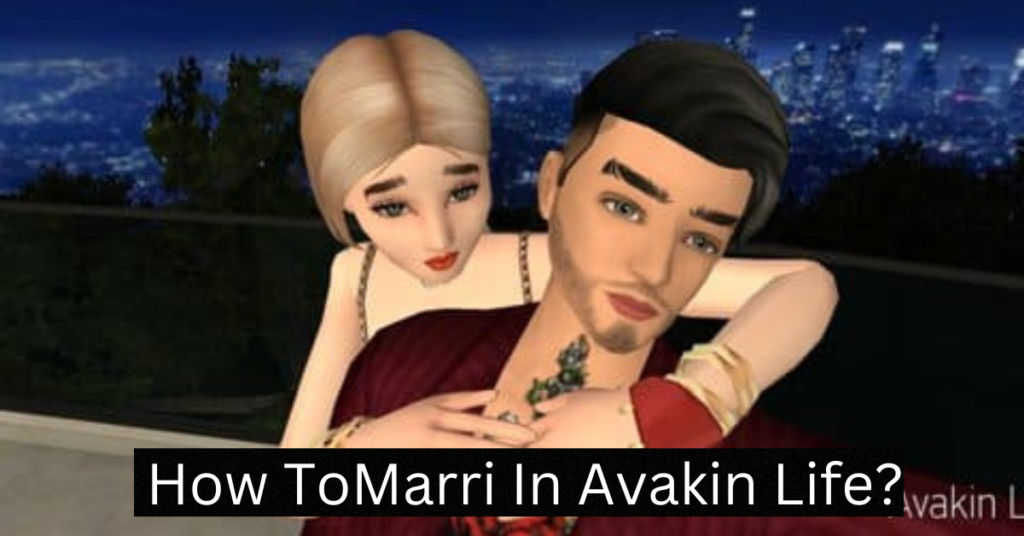
Conclusion
Keeping Avakin Life updated is crucial for ensuring you get the best possible experience in the game. Regular updates bring new content, fix bugs, and improve overall performance, allowing you to enjoy the virtual world without interruptions.
Whether you’re updating your app manually or letting automatic updates handle it for you, staying up to date will keep your game fresh and exciting. And remember, if you encounter any issues, there are plenty of troubleshooting tips available to help get things back on track.



