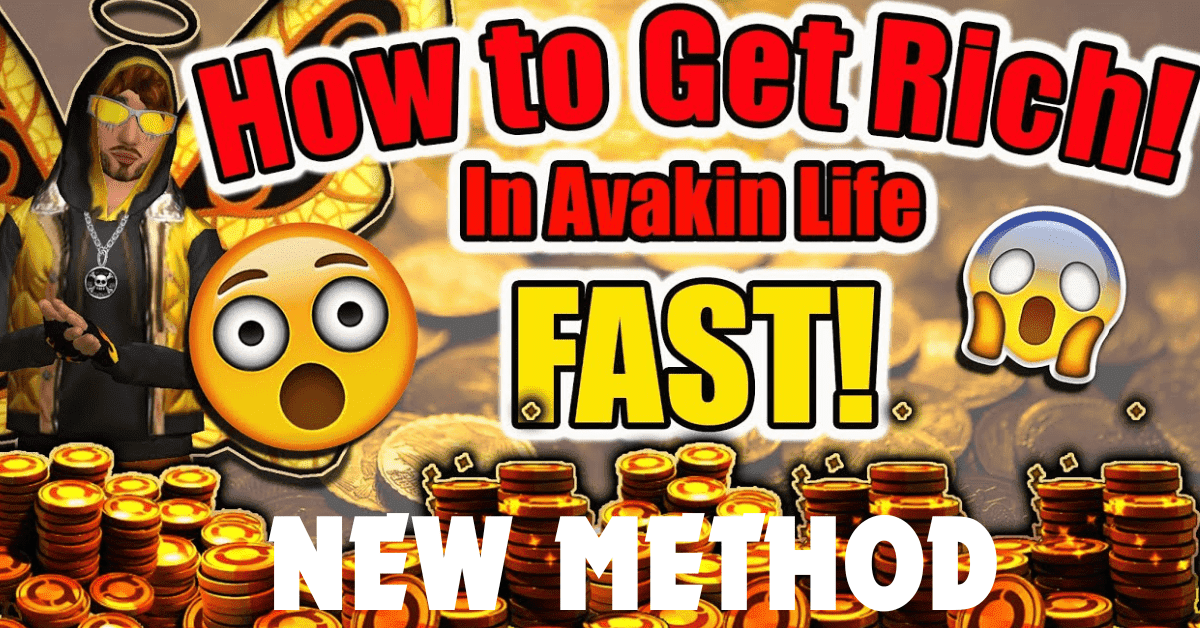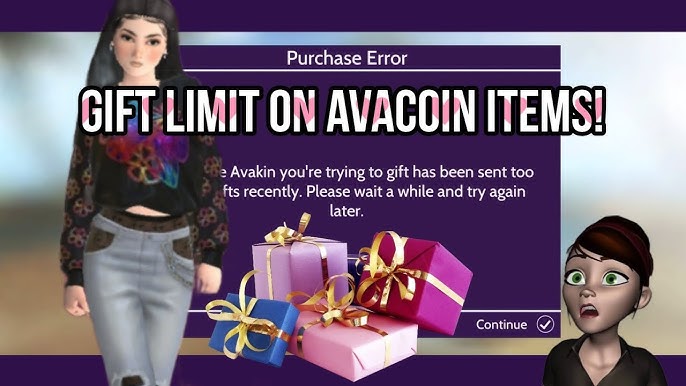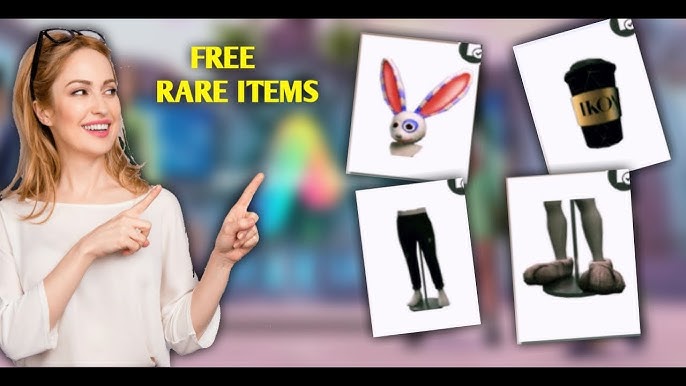Avakin Life Login: A Complete Guide for New and Returning Players

Avakin Life Login: A Complete Guide for New and Returning Players :Avakin Life is a popular 3D virtual world game that allows users to create avatars, design spaces, socialize, and engage in various activities. Whether you’re new to the game or coming back after a break, understanding how to login to Avakin Life is the first step in your adventure. In this article, we’ll guide you through everything you need to know about the Avakin Life login process, troubleshoot common issues, and offer helpful tips to enhance your gaming experience. Plus, we will cover how to ensure your account is secure, how to recover your login details, and much more.
What is Avakin Life?
Before diving into the login process, let’s briefly discuss what Avakin Life is and why it’s so popular. Avakin Life is a free-to-play mobile game where you can create a virtual life by designing your avatar and interacting with other players in a vibrant 3D world. It’s a social simulation game where you can chat with friends, explore beautiful locations, and even customize your living spaces. Players can also engage in a variety of activities, such as shopping, attending parties, and participating in events.
Avakin Life has garnered a large and dedicated fanbase due to its engaging gameplay and vibrant community. The game is available on both Android and iOS devices, making it accessible to a wide audience of mobile gamers.

How to Login to Avakin Life
Getting into the world of Avakin Life is simple. Here’s a step-by-step guide on how to log into your Avakin Life account on mobile devices.
Step 1: Download the Game
If you haven’t downloaded Avakin Life yet, the first step is to get it from your respective app store. Simply visit the Google Play Store for Android devices or the Apple App Store for iOS devices and search for “Avakin Life.” Once found, click on the “Install” button to download the game.
Step 2: Open the App
Once the game is installed, open the app by tapping the icon on your device’s home screen. The game will launch, and you’ll be taken to the main login screen.
Step 3: Choose Your Login Method
On the login screen, you’ll be prompted to log in using one of several options:
- Guest Login: If you don’t have an existing account, you can choose to play as a guest. However, keep in mind that guest accounts are not saved, and your progress won’t be carried over if you uninstall the game or switch devices.
- Facebook Login: If you’ve linked your Avakin Life account to Facebook, you can use this option to log in. It’s a great way to sync your game progress across multiple devices and stay connected with friends.
- Google Play or Apple ID: If you’ve connected your account with Google Play (Android) or Apple ID (iOS), you can log in using these services to easily access your account.
- Avakin Account: If you already have a registered Avakin Life account, use your email address and password to log in.
Step 4: Enter Your Credentials
If you choose the Avakin Account option, enter your email address and password in the provided fields. Make sure that your details are correct, and tap “Login” to enter the game.
Step 5: Enjoy the Game
Once you’ve successfully logged in, you’ll be taken to your avatar and home screen. From here, you can explore the world of Avakin Life, customize your avatar, chat with other players, and more.
Common Login Issues and How to Fix Them
While logging into Avakin Life is usually a smooth process, there are occasionally some issues that players encounter. Below, we’ll discuss some of the most common login problems and how to resolve them.
1. Forgotten Password
If you can’t remember your password, don’t panic! Here’s how to reset it:
- Tap the Forgot Password? link on the login screen.
- Enter the email address associated with your account.
- Follow the instructions sent to your email to reset your password.
2. Account is Not Found
If you see an error message stating that your account cannot be found, make sure that:
- You’re using the correct email address or username.
- You’re trying to log in with the same account that was previously linked (e.g., Facebook, Google Play, etc.).
If the problem persists, you may want to contact Avakin Life support for further assistance.

3. Connection Issues
If you’re having trouble logging in due to connectivity issues, try the following steps:
- Check your internet connection to ensure that you have access to Wi-Fi or mobile data.
- Restart your device to refresh your connection.
- Clear the app’s cache or reinstall the game.
4. Account Suspension or Ban
In some cases, your account may be suspended or banned due to violations of the game’s terms of service. If this happens, you should contact Avakin Life support to inquire about the status of your account.
Avakin Life Security Tips for Safe Login
Keeping your Avakin Life account secure is essential, especially if you’ve linked it to social media accounts like Facebook or Google. Here are some simple tips to ensure that your account stays safe:
1. Use a Strong Password
When creating a password for your Avakin Life account, make sure it’s strong and unique. Avoid using easily guessable information like your name or birthdate. Instead, use a combination of letters, numbers, and symbols to create a robust password.
2. Enable Two-Factor Authentication (2FA)
If Avakin Life offers two-factor authentication (2FA) in the future, be sure to enable it. This adds an extra layer of protection to your account, making it harder for unauthorized users to gain access.
3. Avoid Sharing Your Login Details
Never share your login details with anyone. Be cautious when receiving requests for your username or password, especially from players or websites claiming to offer “free” items or services in Avakin Life.
4. Log Out on Shared Devices
If you’re playing Avakin Life on a public or shared device, make sure to log out after your session. This helps protect your account from unauthorized access.
Avakin Life Features After Logging In
After logging into your Avakin Life account, you have access to a variety of features that make the game exciting and engaging. Here’s a breakdown of some of the key features:
1. Avatar Customization
Once logged in, you can fully customize your avatar. Choose from a variety of clothing, hairstyles, and accessories to create your unique look. You can also purchase premium items through the in-game store.
2. Virtual World Exploration
Avakin Life offers a rich and immersive 3D world where you can explore various locations, such as cities, beaches, parks, and even luxury homes. Meet other players, participate in events, and enjoy the vibrant community.
3. Socializing
Avakin Life is all about socializing! Chat with friends, make new connections, and join group activities. You can also send gifts, take selfies, and attend parties.
4. House Customization
Create your dream home by decorating it with furniture, lighting, and other items. Avakin Life offers a wide range of customization options to make your virtual space feel truly unique.
5. Jobs and Activities
You can also earn virtual currency by completing jobs and participating in various activities within the game. These activities range from modeling gigs to working in virtual shops, offering plenty of ways to make money and progress in the game.
Frequently Asked Questions (FAQs)
1. Can I play Avakin Life on a computer?
Avakin Life is primarily designed for mobile devices, but you can also play it on your computer through an Android emulator like BlueStacks.
2. Is there a way to recover my Avakin Life account?
Yes, if you’ve forgotten your login details or are having trouble accessing your account, you can contact Avakin Life support to recover your account. Make sure to provide as much information as possible to verify your identity.
3. How do I link my Avakin Life account to Facebook?
To link your account to Facebook, simply log in with your Facebook credentials during the login process. If you already have an existing Avakin Life account, you can link it by going into the settings menu and selecting “Link Facebook Account.”
4. How do I change my Avakin Life password?
To change your password, go to the settings menu, select “Account Settings,” and then choose “Change Password.” You’ll be asked to enter your current password and a new one.

Conclusion
Logging into Avakin Life is easy and straightforward. Whether you’re playing as a guest or using an existing account, the login process is simple and quick. By following the steps in this guide, you’ll be able to get into the game and start enjoying all the exciting features that Avakin Life has to offer. If you encounter any issues, the troubleshooting tips and security advice in this article should help you resolve most problems. Now, get ready to explore the world of Avakin Life and experience the fun of virtual socializing, customizing, and creating your dream life!