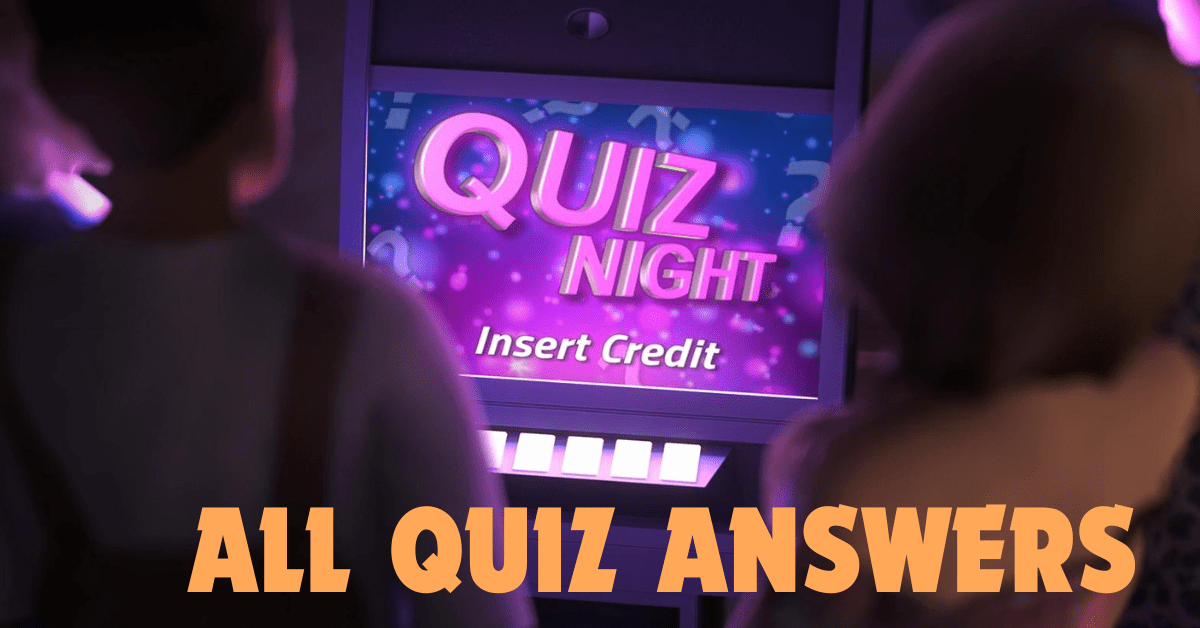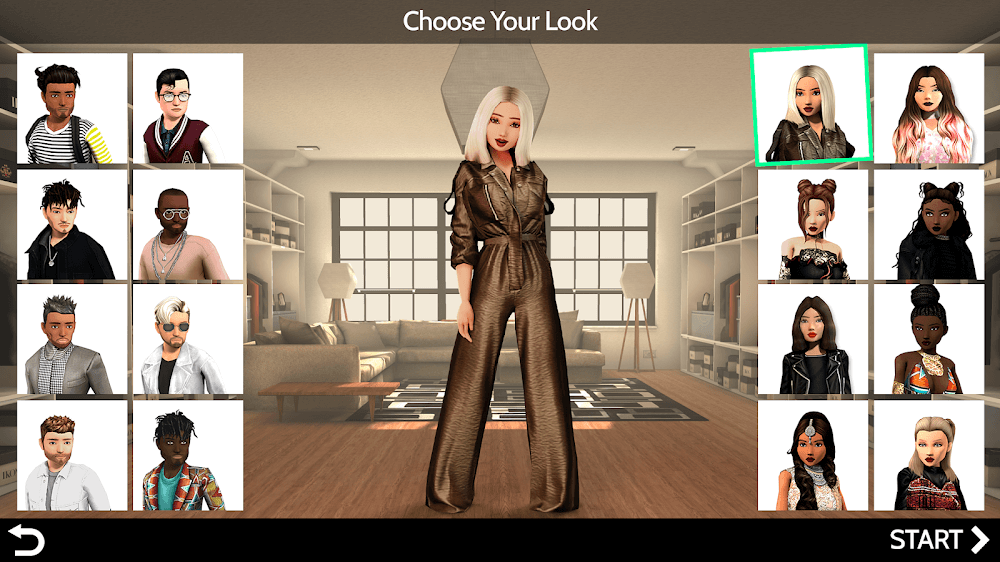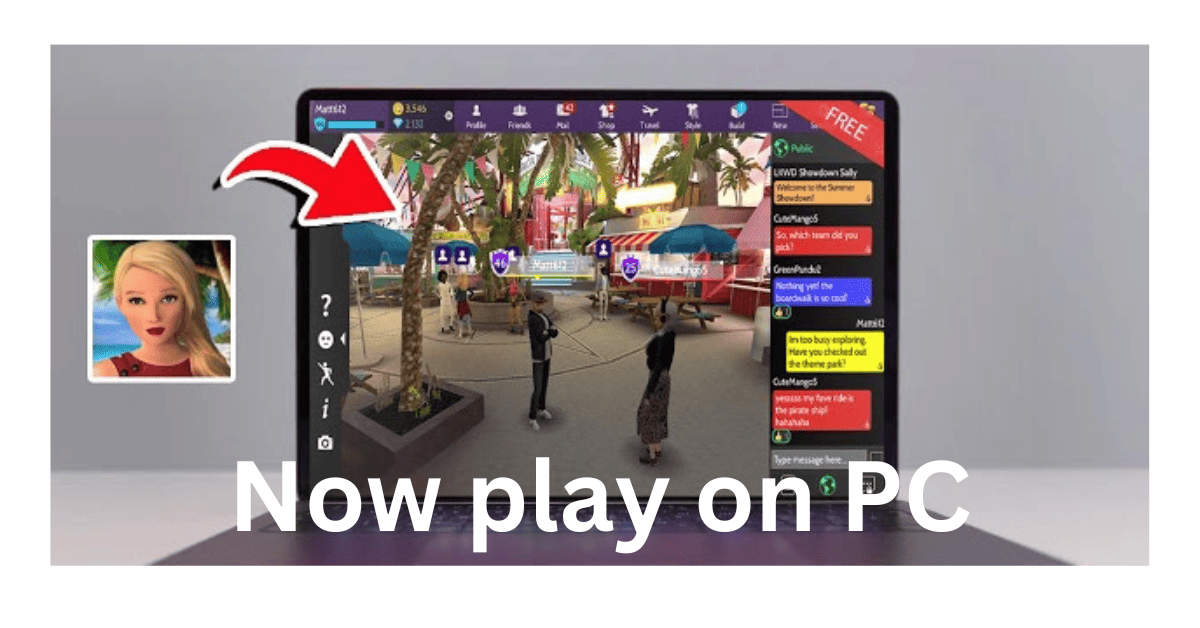How to Change Your Body Shape in Avakin Life: A Step-by-Step Guide
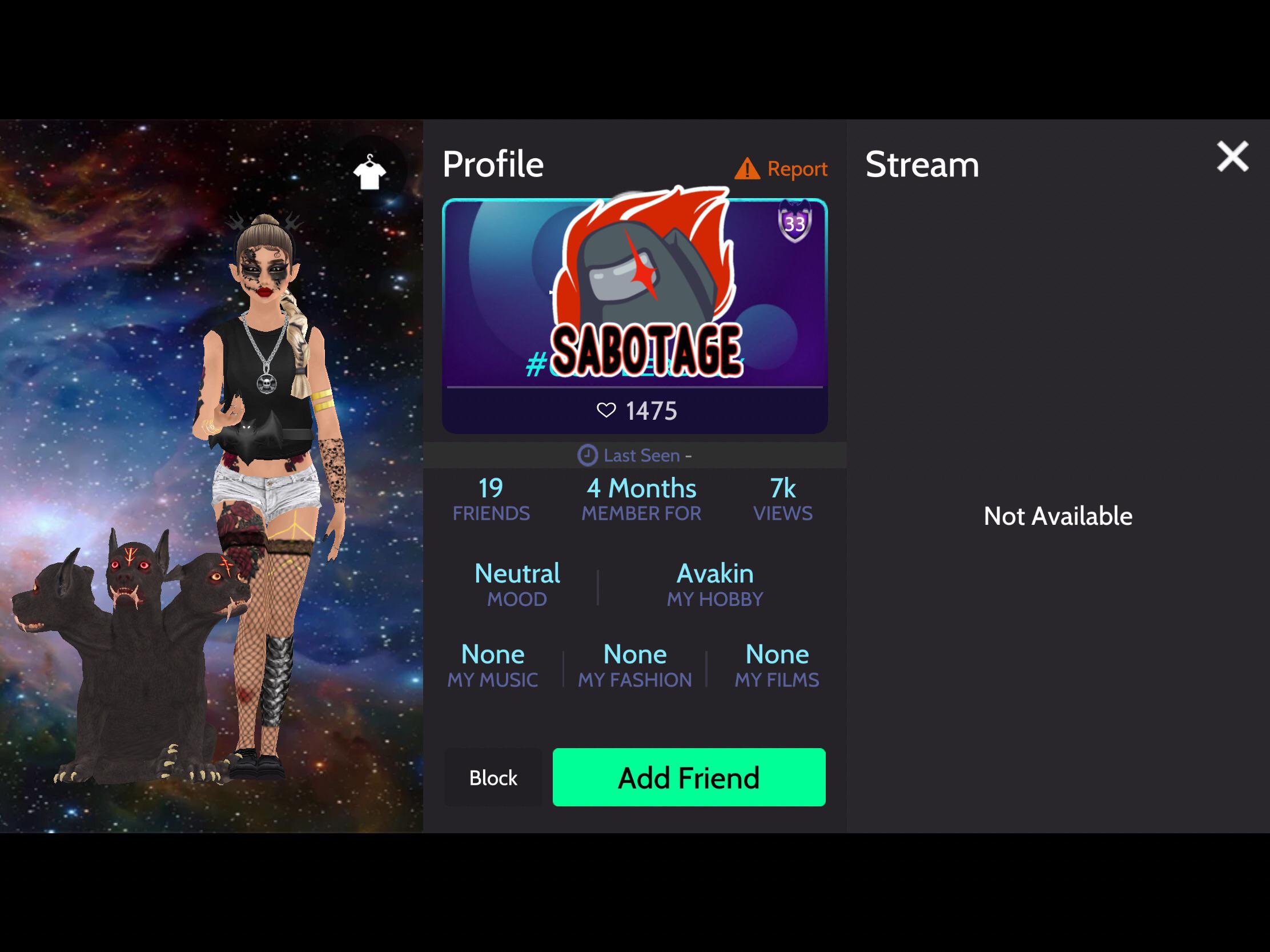
How to Change Your Body Shape in Avakin Life: A Step-by-Step Guide: In the world of virtual games, customization is one of the most exciting aspects that keeps players engaged. Avakin Life, a popular 3D avatar-based game, is no exception. It allows you to not only design your own virtual home but also to craft a personalized avatar that reflects your style, personality, and preferences. One of the most significant features of Avakin Life is the ability to change your body shape, giving you full control over how your character looks.
Whether you’re aiming for a more athletic build, curvy physique, or a slender frame, changing your body shape in Avakin Life is a simple yet important step in enhancing your overall avatar. In this blog post, we’ll walk you through the process of altering your body shape in Avakin Life. Plus, we’ll share some expert tips on how to make the most of the customization options to achieve the look you desire. So, let’s dive into the world of Avakin Life and explore how you can transform your virtual body!
Understanding Body Shape Customization in Avakin Life
Before we jump into the step-by-step guide, let’s first understand the basics of body shape customization in Avakin Life. Your avatar in Avakin Life can be customized in several ways, from clothing and accessories to facial features and body proportions. The body shape, however, is one of the most noticeable changes you can make, as it affects how your avatar stands out among other players.
Avakin Life offers different body types, such as slim, curvy, muscular, and more, allowing you to create a character that aligns with your preferences. These body types can be adjusted through the avatar’s proportions, making it possible to create a unique look that fits your desired style.
Step-by-Step Guide to Changing Your Body Shape in Avakin Life
Changing your body shape in Avakin Life is easy, and the game provides an intuitive system for you to modify your avatar’s proportions. Follow these steps to transform your avatar’s body shape:
1. Open the Avatar Editor
The first step to changing your body shape is to access the avatar editor. To do this:
- Tap on the ‘Avatar’ icon located on the main menu screen.
- This will bring up the character customization screen where you can change various aspects of your avatar, such as the body shape, face, hair, and clothing.
2. Select the ‘Body’ Tab
Once you’re in the Avatar Editor, look for the ‘Body’ tab at the top of the screen. This section allows you to customize the body shape of your avatar, including adjustments to height, weight, and muscle tone.
3. Choose Your Desired Body Type
Avakin Life provides several body presets, such as slim, athletic, curvy, and muscular, which can act as a foundation for your avatar’s look. To start:
- Tap on the ‘Body Type’ option to browse through the available presets.
- Select the body type that best matches the shape you envision for your avatar. Keep in mind that you can fine-tune the details later to make the body shape more unique to you.
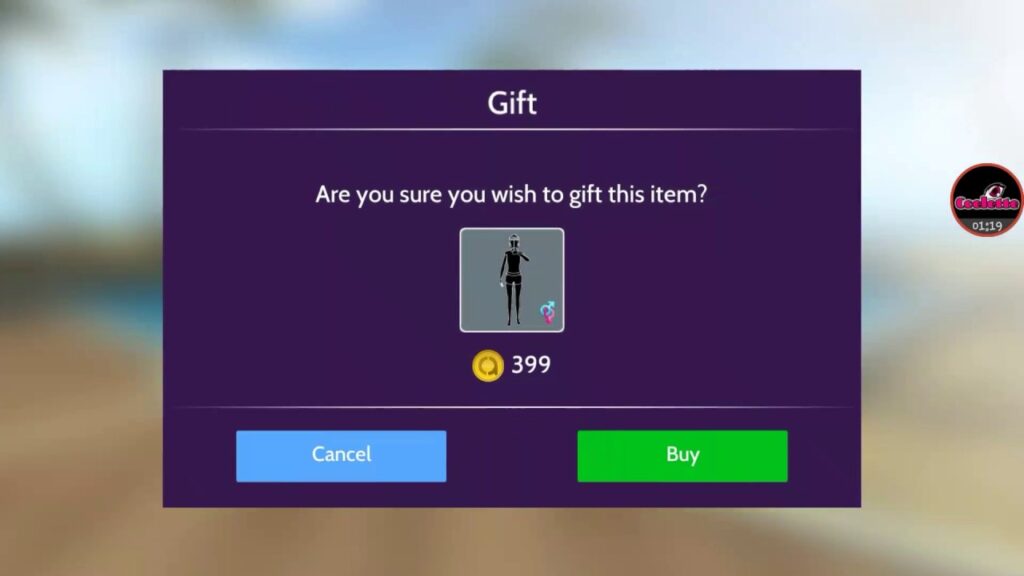
4. Adjust Body Proportions
After selecting a body type, you can go deeper into customization by adjusting specific body proportions. Here’s where you have more control:
- Height: You can increase or decrease your avatar’s height to create a taller or shorter look.
- Waist and Hips: Adjusting these proportions allows you to make your avatar’s waist thinner or hips wider, giving it a more curvy or athletic appearance.
- Bust and Shoulders: You can also modify the chest and shoulder area to enhance or reduce certain features, making your avatar look broader or more slender.
Use the sliders provided to make subtle changes, and you’ll notice the avatar’s body shape transforming in real-time.
5. Finalize and Save Your Customization
Once you’ve achieved the desired body shape, tap the ‘Save’ button to finalize your changes. You can always return to the Avatar Editor if you want to tweak your avatar’s body shape further or try a different look.
Tips for Perfecting Your Avatar’s Body Shape
Now that you know how to change your body shape in Avakin Life, here are some tips to help you achieve the perfect look for your avatar:
1. Use the Mirror Feature
Avakin Life has a mirror feature that allows you to see your avatar from different angles. This is a useful tool to ensure your body shape looks balanced and proportionate from every perspective. Take your time and rotate your avatar to check how it looks from all sides.
2. Consider the Clothing You’ll Wear
When customizing your avatar’s body shape, think about the kind of clothing you plan to wear. Certain body shapes look better with specific types of outfits. For example, if you’re going for a curvy body type, you might want to try clothes that accentuate your curves, such as form-fitting dresses or skirts.
Similarly, if your avatar has a muscular body, consider picking outfits that highlight the physique, such as athletic wear or tank tops. Avakin Life offers a wide range of fashion items, so make sure your body shape complements the clothing you plan to use.

3. Experiment with Proportions
Don’t be afraid to experiment with the body proportions. Avakin Life allows you to fine-tune the height, waist, hips, bust, and shoulder measurements, giving you the flexibility to create a one-of-a-kind avatar. Sometimes the best body shape is achieved by trying out various combinations until you find the perfect fit.
4. Use Accessories to Complement Your Body Shape
Accessories can play a significant role in enhancing your avatar’s overall look. For instance, if you want to highlight your avatar’s shoulders, consider adding a stylish necklace or earrings that draw attention to that area. On the other hand, if you have a more slender body, accessories like a belt or a jacket can help add definition to your waist.
5. Don’t Overdo It
While it’s fun to experiment with different body shapes, it’s essential to keep things balanced. A little change can make a big difference, so don’t go overboard with the adjustments. Sometimes subtle alterations create the most stunning results.
Why Changing Your Body Shape Is Important in Avakin Life
Changing your body shape in Avakin Life isn’t just about aesthetic appeal. It’s also about expressing your individuality and personality in the virtual world. Here are a few reasons why body shape customization matters:
- Self-Expression: Your avatar is a digital representation of yourself, and adjusting your body shape allows you to express who you are. Whether you want to look more athletic, curvy, or slim, customization helps you create an avatar that aligns with your identity.
- Enhanced Gameplay Experience: Having an avatar that you feel connected to can improve your overall gameplay experience. The more you identify with your avatar, the more fun you’ll have as you explore the world of Avakin Life.
- Social Interaction: Avakin Life is a social game, and your avatar’s appearance plays a significant role in how you interact with other players. A well-crafted avatar can help you make a lasting impression in the community.
- Creativity and Fashion: If you enjoy fashion and design, altering your avatar’s body shape gives you an opportunity to experiment with different looks. You can try out trendy outfits, explore diverse styles, and showcase your creativity to the Avakin Life community.

Conclusion: Crafting Your Dream Avatar in Avakin Life
Changing your body shape in Avakin Life is an exciting way to personalize your avatar and take your virtual style to the next level. By following the steps outlined above, you can easily adjust your avatar’s height, proportions, and body type to match your unique vision. Remember to experiment with different body shapes, keep your outfits in mind, and use accessories to enhance your overall look. Whether you prefer a muscular physique, a curvy figure, or a slender frame, the possibilities are endless.